How to Reset Password on Bitwar Data Recovery for Mac?
Tutorials • February 5, 2020
Forgeting a password with Bitwar Data Recovery for Mac is not a big deal at all. Users can always recover or retrieve their forgotten password in the software by some easy steps. Suppose that you haven’t created an account yet, you may refer to ‘How to Create an Account for Free‘ to create an account by using your Email Address, Facebook, Twitter, or Google+ account.
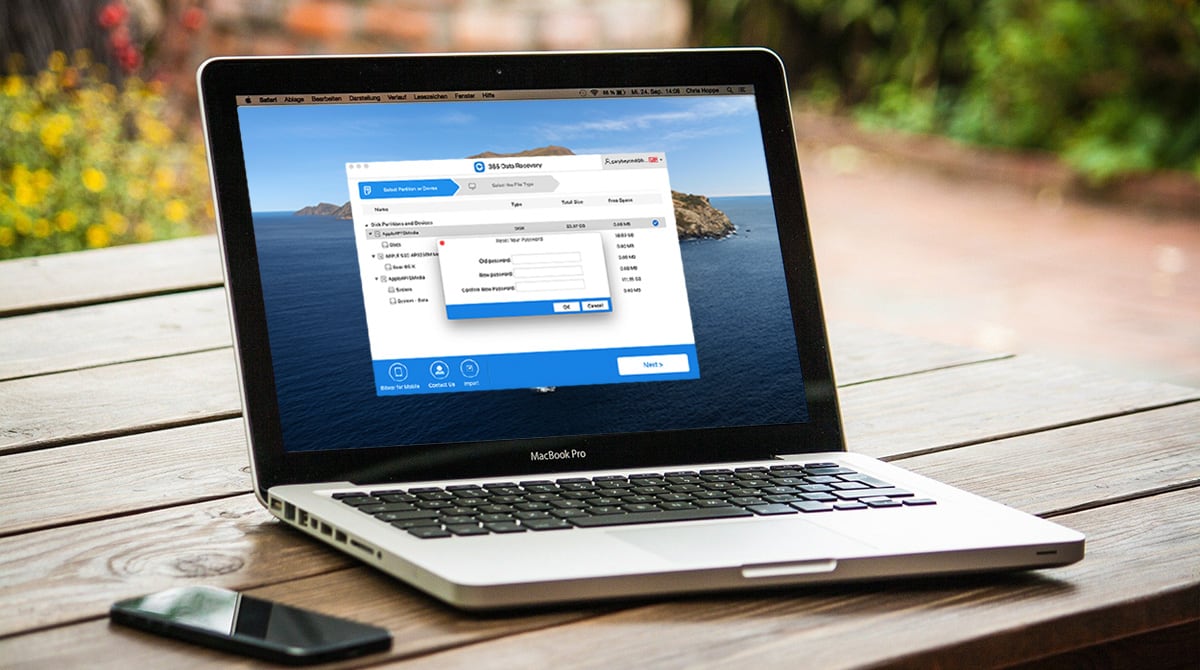
So if you had an registered account already but forgotten your password, just refer to the simple guided tutorial below and we will show you how to retrieve your lost password by using your registered email address easily.While if you forget the login method to your account, please contact the live-customer service to restore your account back.
Table of Contents
Steps to Reset Password with Registered Email Address
Step 1. Launch Software
First launch the software and go to top right corner of the main interface and choose Login.
Step 2. Login to Reset Password
Please click Sign in at the Login window and key in your Registered Email Address. Then, click Forgot Your Password?
Step 3. Check Email Inbox
A Verification Code will be sent to your Email Address inbox after hitting on the Get Code. Please check your email address Inbox or Spam Folder for the code.
Step 4. New Password
After retrieving the verification code, copy and paste it in the verification box. Then you can type in your New Password and click Reset.
Follow the steps above and you can start logging your account with the new password that you had just created!
Contact Live-Chat Customer Service
If you have registered the account using Facebook, Twitter or Google account, you just need to login the account using your social profile, there’s no need to reset the password in this way, or, if you want to reset the password while the account is logging in, you can follow below screenshot to change the password.
What if you have forgotten what login method you were using, you can also contact our living chat for a manual support.
Step 1. Launch Software
First, launch the software and at the bottom left of the main interface choose Contact Us.
Step 2. Start Chatting
You will be directed to a new window browser. Key in your name and email address. Lastly, choose Mac Data Recovery and click Start Chat to contact with one of out live customer service.
Gentle Reminder: Users may need to provide some important information such as the reference number of your payment if you are a VIP member which is Paypal or Credit Card payment information. If you did not have the reference number, you might have to log in to your Paypal account or Online Banking to search for the reference number in the payment history.
Conclusion
Bitwar Data Recovery is a user-friendly data recovery software for Mac users by providing lots of features and tools for users to maximize the use of the software. If you had other technical issues when restoring your account passwords, please directly contact our Customer Service at all times!
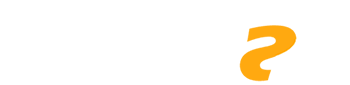
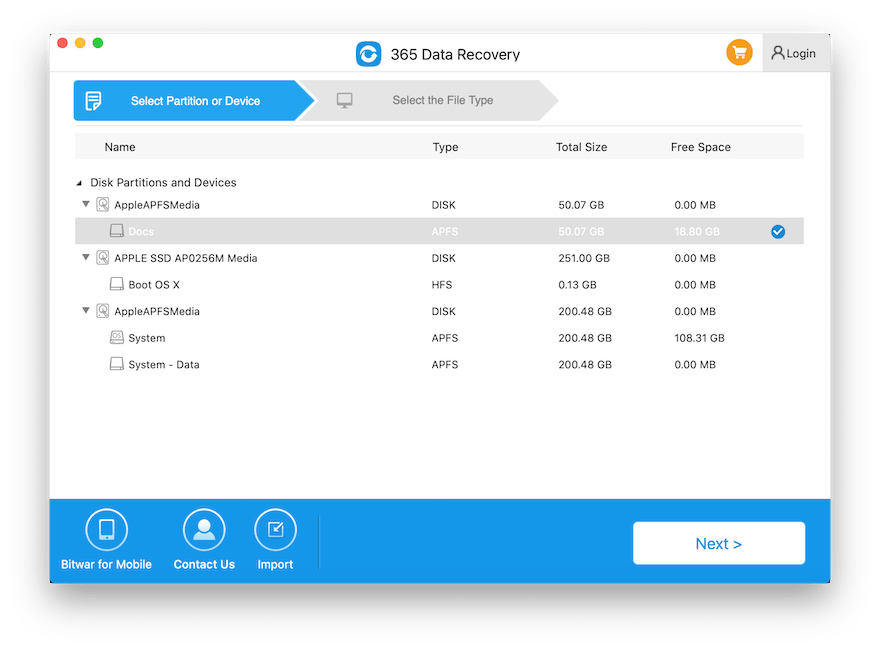
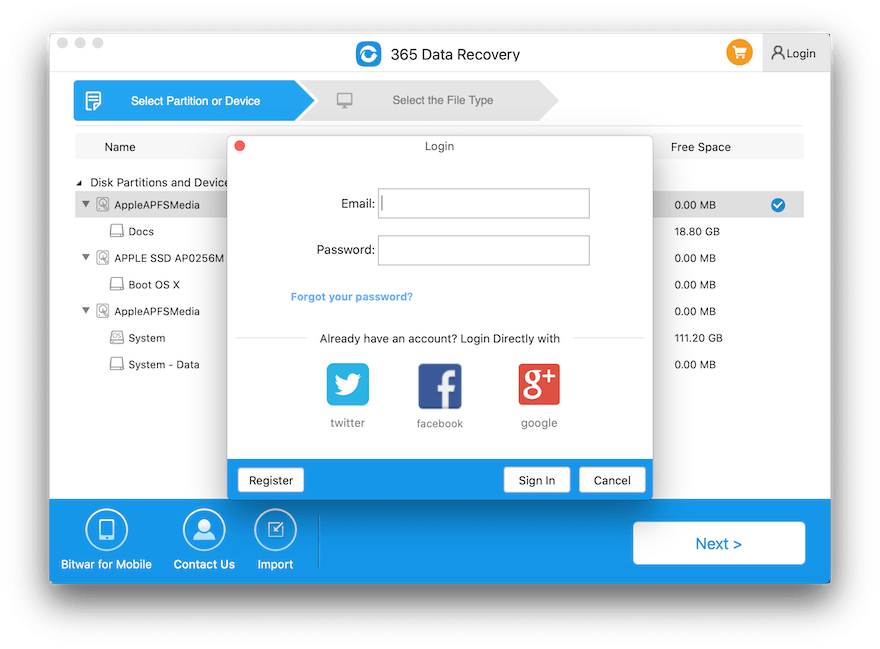
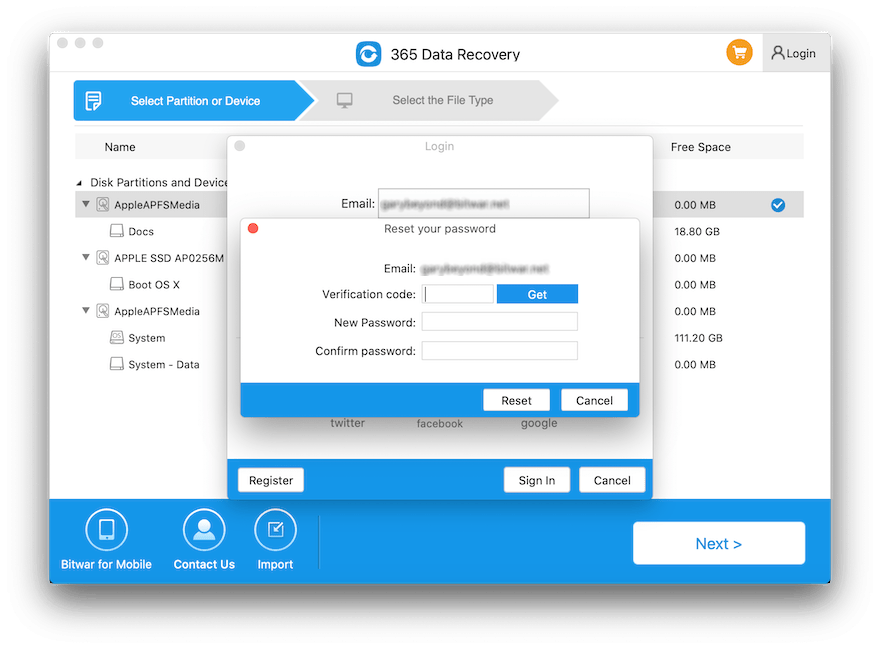
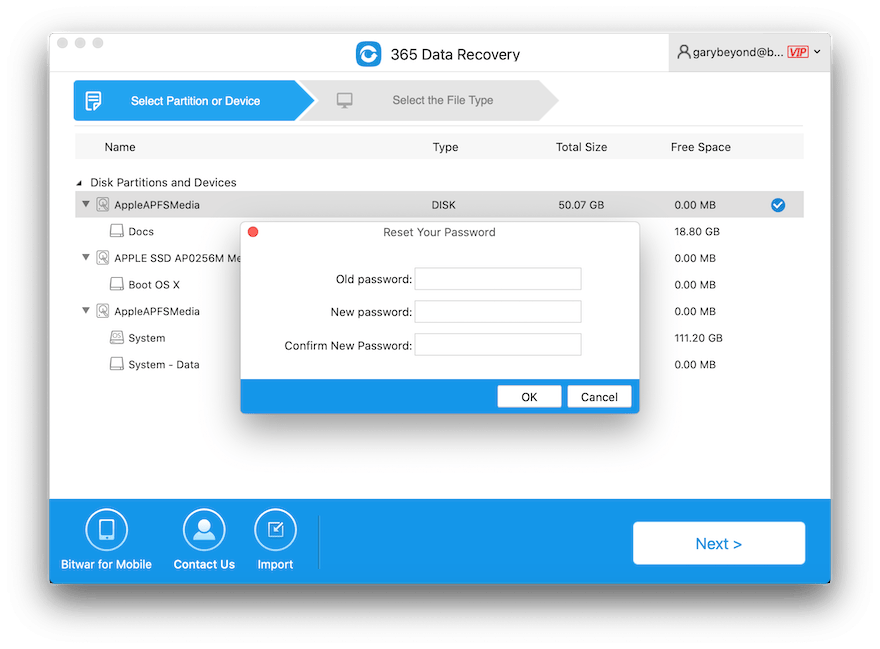








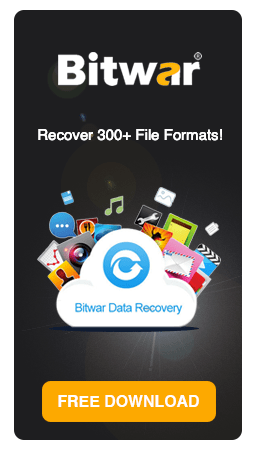
Michael says: