How to Purchase VIP License?
Tutorials • February 6, 2020
Upgrading your trial account of Bitwar Data Recovery for Mac to VIP is very beneficial and useful. This can grant you all access to all the features and recovery tools of the software! The best part of all is that you can recover unlimited data of deleted, lost and foramtted files compared to basic accounts!
Bitwar Data Recovery Software for Mac accepts two types of payments: Credit Card and Paypal. Besides, it offers two types of packages for users to choose from, which are 49$ for Annual and 99$ for a Life-time membership. We will show you what the difference between the Annual Package and Lifetime Package below is!
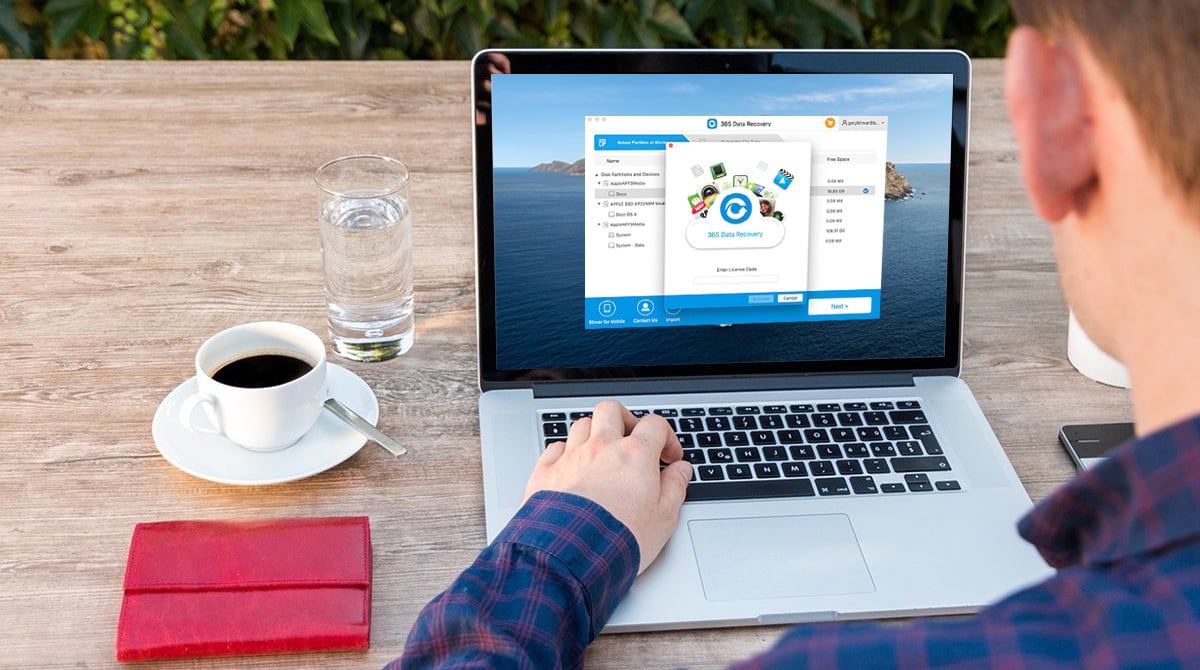
Table of Contents
Annual License VS Lifetime License
Annual Package
For the annual package, users are limited to install the software up to one device only, but users are allowed to recover unlimited data and files. Besides, users can export and import recovery results willingly and can enjoy the one-year software update and one-year technical support.
Lifetime Package
While for the lifetime package, users can install the software up to three devices instead of one and the users can absolutely recover unlimited data, export, and import recovery results without any liminations. Most of all, users will receive lifetime technical support and software updates!
For more detailed information about the package plan, you may refer to the Online Store or check the shopping cart inside the software.
Here, we will introduce two ways to purchase VIP license in Bitwar Data Recovery for Mac, you can choose the easiest one as per your like.
Method 1: Purchase inside the Software
Steps 1: Click on the Orange shopping cart(Next to your account name).
Steps 2: Select the Annual or Lifetime license as per your need, followed by clicking the Buy Now button.
Step 3: Choose PayPal or Credit Card as your like.
Step 4: Finish the payment and the license comes to your account immediately after receiving your payment.
Method 2: Purchase from Online Store
The tutorial below will show you how to upgrade to VIP by purchasing online and using the activation code from Email. Suppose that you haven’t created an account, you can refer to ‘How to Create Account for Free?‘ to download and create an account for free.
Steps to Purchase Online
Steps 1. Visit the Online Store and then choose the license.
Steps 2. Click on the Buy Now button and you’ll be redirected to the Checkout center.
Steps 3. Finish the payment and you will receive the Activation Code in your email inbox. (If you can’t see the code in your inbox, you may have to check your Junk or Spam inbox in your email address.)
Steps to Upgrade VIP using Activation Code
Step 1. Copy Activation Code from your inbox and then turn to Bitwar Data Recovery for Mac.
Step 2. Click on your account name and then hit on the Activate from the drop-down menu.
Step 2. Paste the Activation Code to the field and then Click Activate.
Check License Validity Time
When the activation is complete, you can check your VIP status and the license validity time by clicking My Account from the main interface.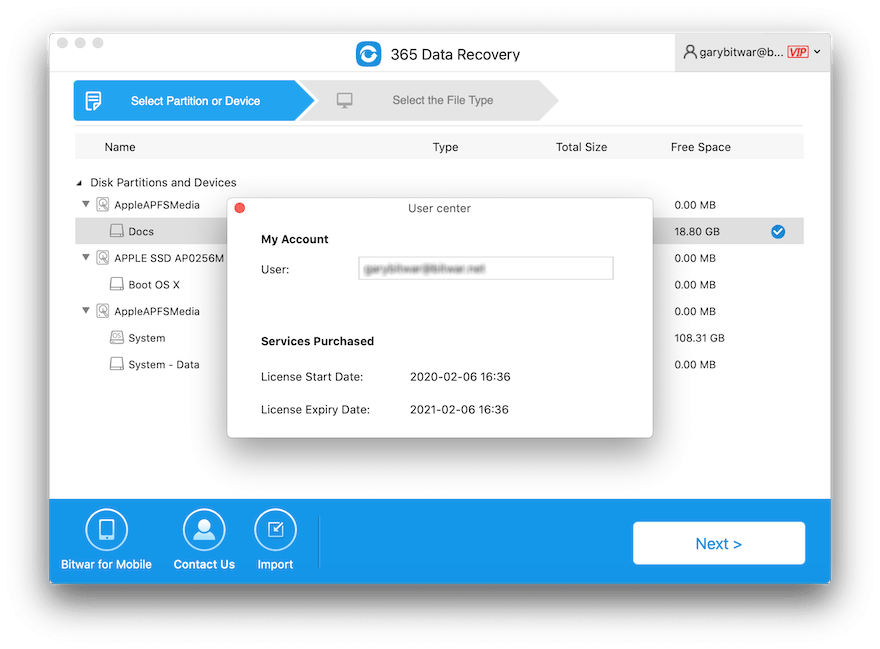
That’s All you Need to Do!
We hope the tutorial above is simple and easy to follow. By following these steps, you will be able to upgrade your account to VIP easily. Don’t hesitate to contact our customer service to help support if you encounter any error or issues when making a payment or upgrade VIP. We are glad to help you solve the problem as soon as possible!
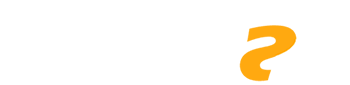
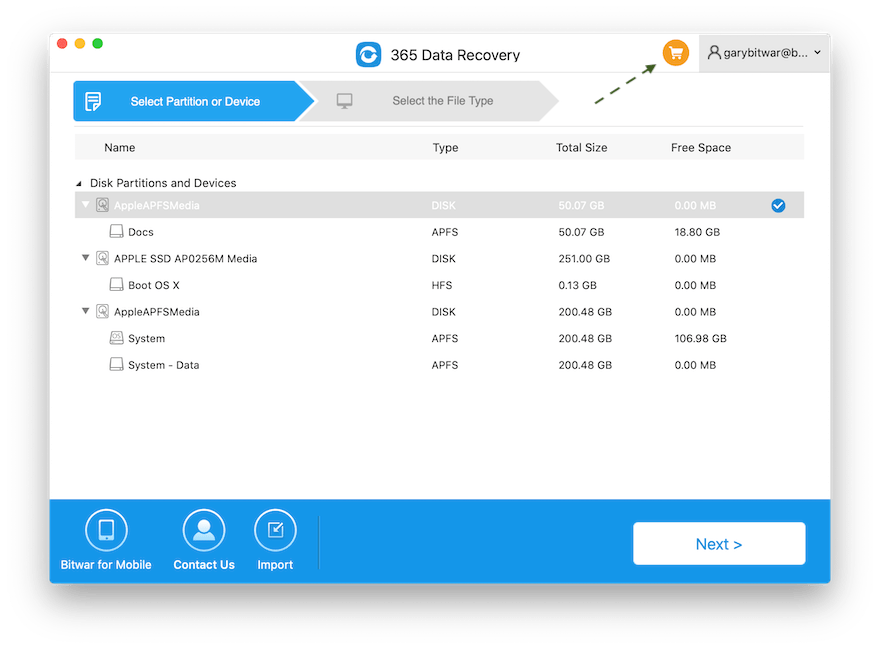
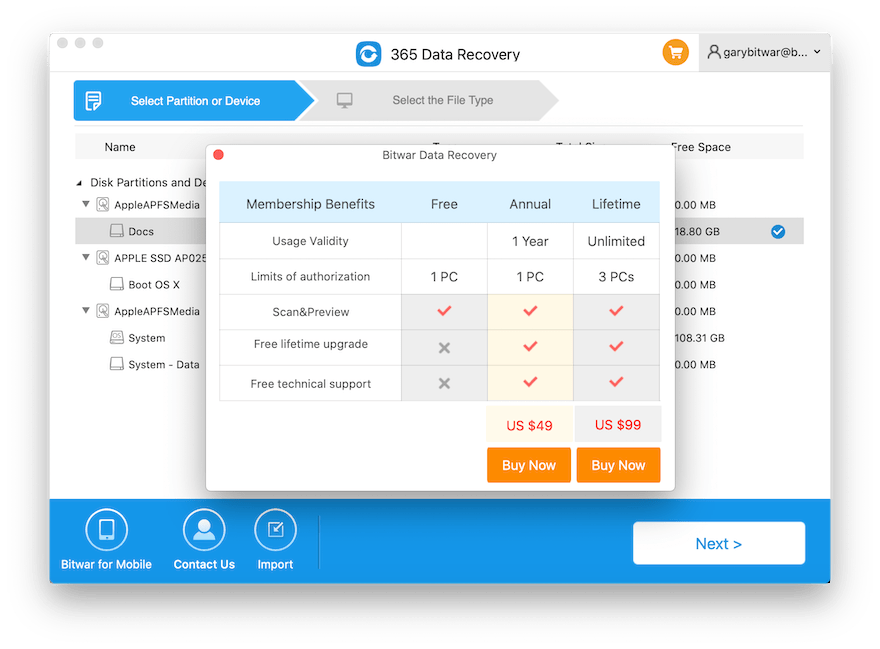
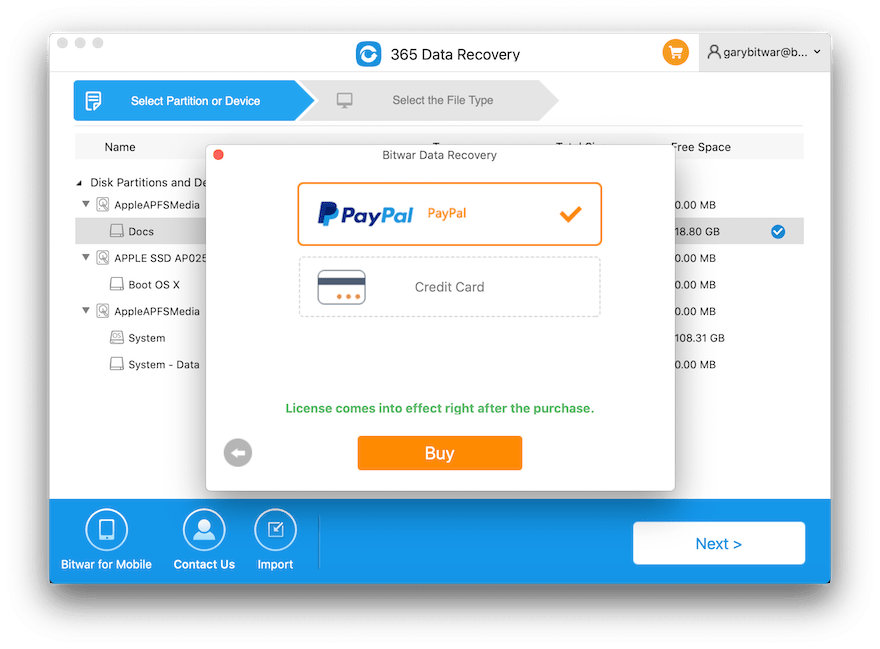
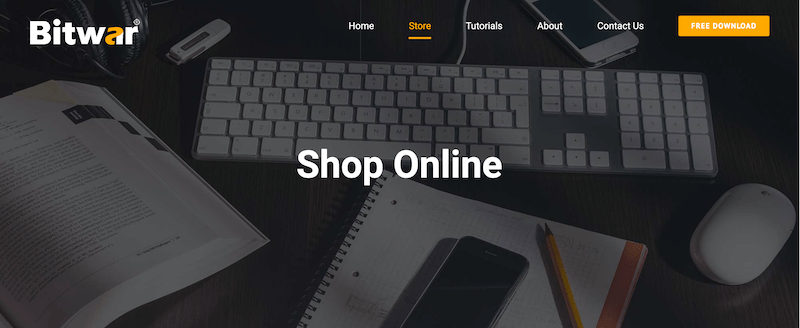
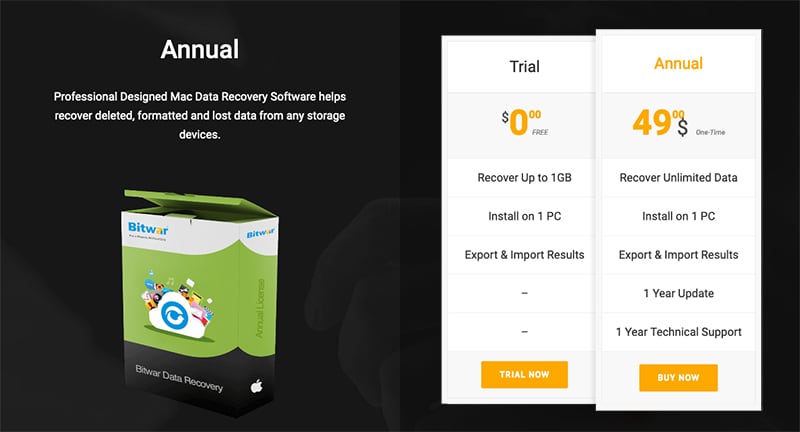
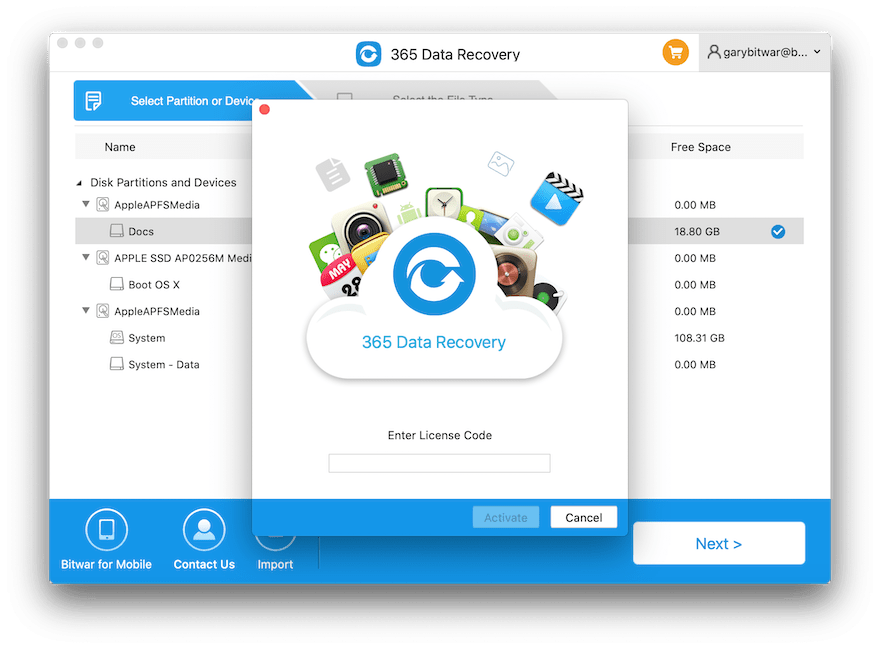








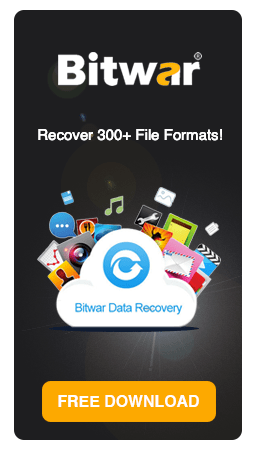
Michael says: